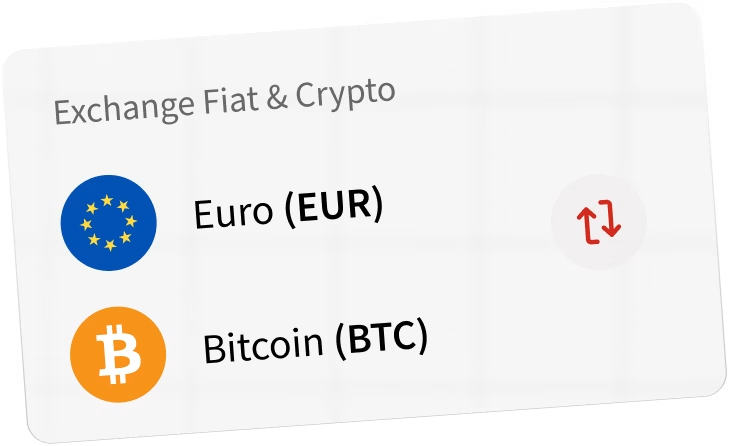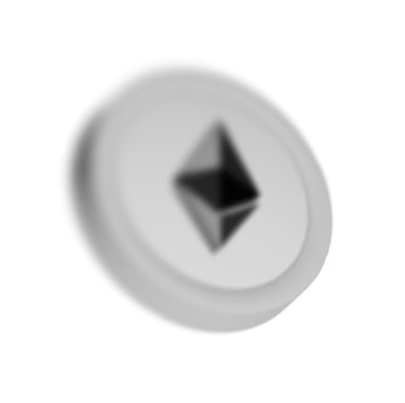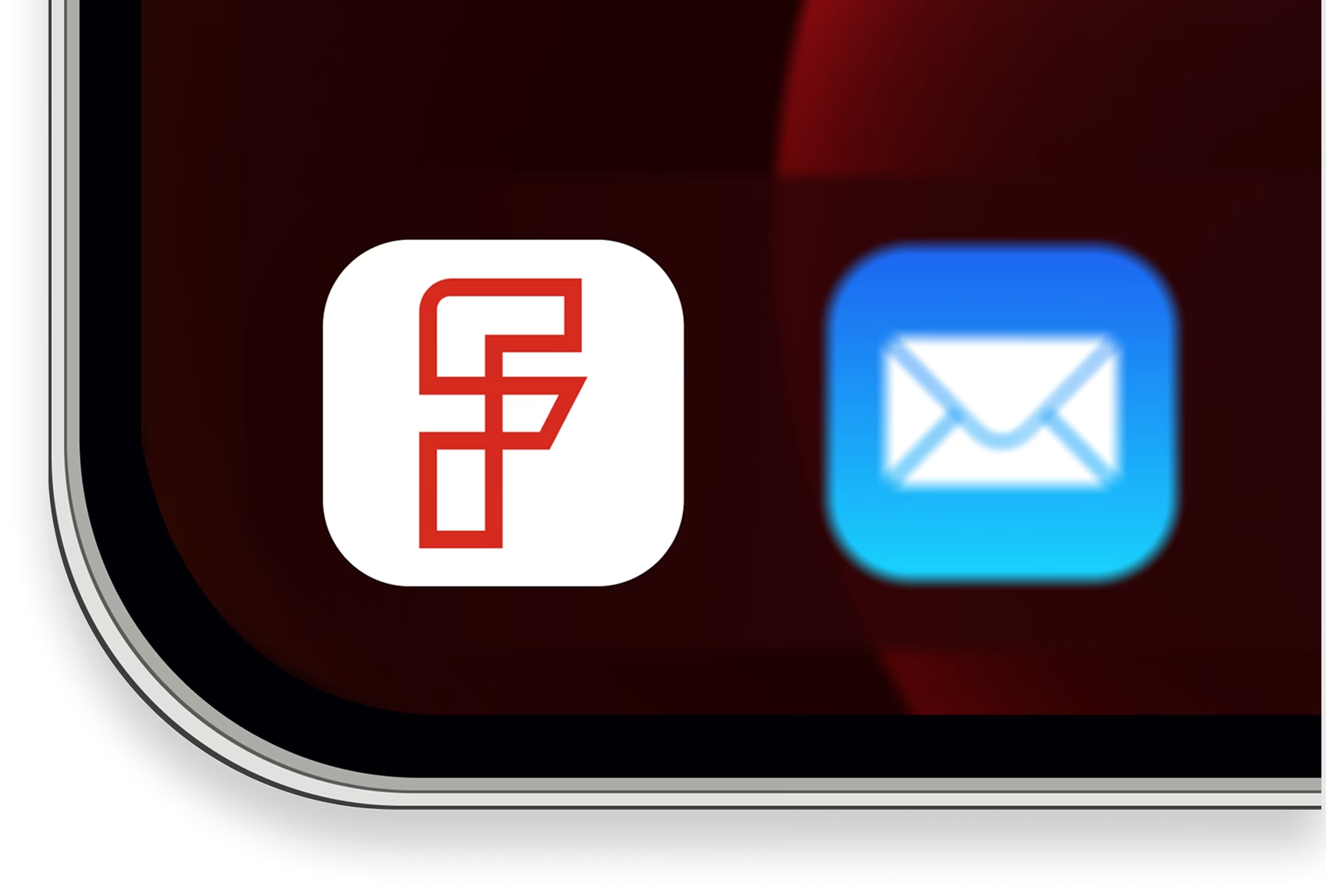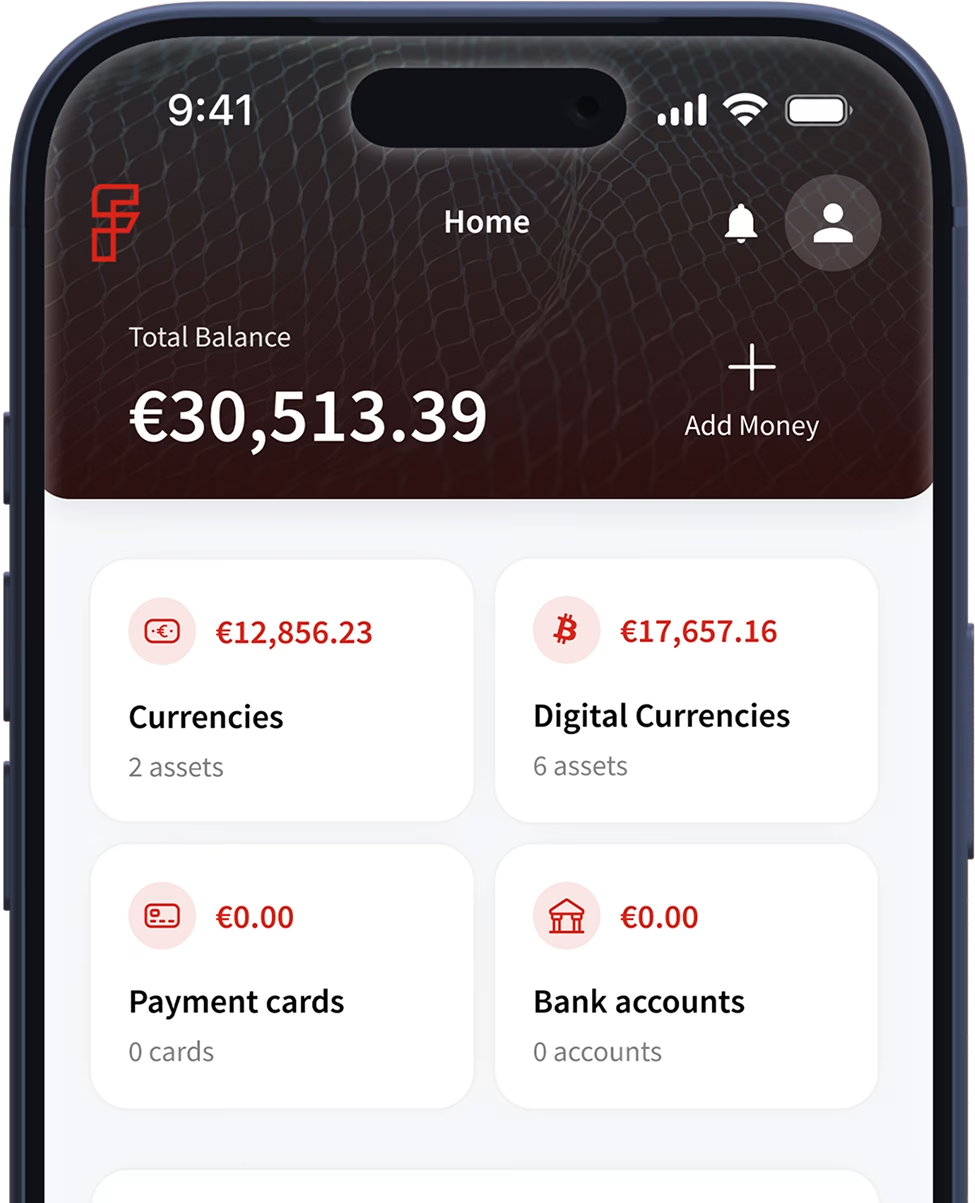
Get ready for the future of finance
With digital currency & crypto exchange, debit cards and much more.
ai-powered onboarding

simple trading desk
Global Community
Effortless currency exchange
at competitive rates.
Available globally,
expanding continuously.
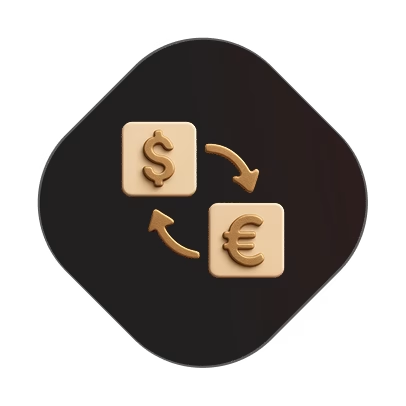
Global Community
simple trading desk
Available globally,
expanding continuously.
Effortless currency exchange
at competitive rates.

Trusted security
Built with Swiss-grade security standards for complete client peace of mind.



PERSONAL ACCOUNT
- Dedicated IBAN for payments and withdrawals
- Crypto and fiat payment options
- Secure and fast transactions
digital wallet
Easily manage and exchange your assets with a multi-currency wallet designed for everyday payments and global transactions.
payment cards
- Physical & Virtual Debit Cards
- Sync with Apple & Google Pay for seamless global payments
- Pay with both crypto & fiat
- Order multiple cards for different spending needs
Dedicated IBAN Account
- Order one or multiple IBANs
- Instant SEPA transfers across Europe
- SWIFT transfers for global transactions
A Swiss-Regulated Financial Solution
Fintrust operates under the robust regulatory framework of Switzerland, providing clients with unparalleled transparency, security and trust.
Our compliance ensures seamless operations and a safe financial journey.
All you need to get started
Complete verification with valid accepted documents.
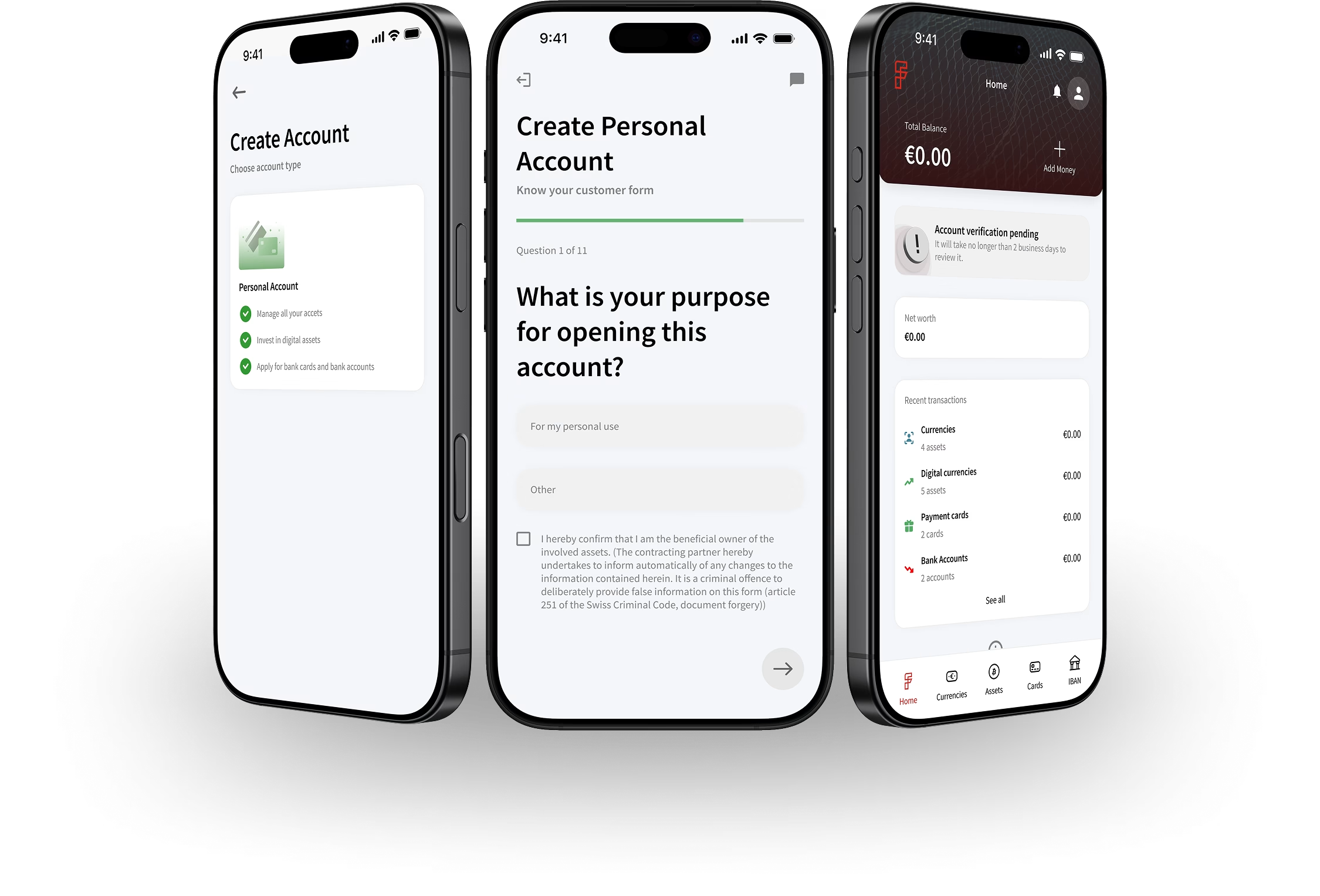
1
Begin the onboarding process
Enter your personal information and verify your email and phone number.
2
Complete the KYC process
Provide the required documents to verify your identity.
3
Start Managing Your Money
Once your application is confirmed, top up your account, order your debit card, and access all the powerful features Fintrust has to offer!
- Select the currency you want to deposit and choose your preferred payment method (e.g. International transfer, or SEPA).
- Follow the instructions provided to complete the deposit process.
- Select the cryptocurrency you want to deposit
- Click ‘’Receive’’ button
- You will see a QR code and the deposit address
- After confirming the deposit request, the transfer will be processed.
- Log in to your account
- Select EURO
- Enter the recipient’s email address, user ID or phone number
- Click ‘’Transfer’’ to complete the transaction.
To order your physical debit card:
- Select “Physical card” tab
- Choose if you want Standard or Premium debit card
- Click on “Order Physical Card”
To order your virtual debit card:
- Select “Virtual card” tab
- Confirm the Terms of use
- Click on “Order Virtual Card”
- Select the cryptocurrency you want to buy, sell or exchange
- Click on ‘’Trade’’ button
- Choose your desired action (e.g. “Buy”, “Sell”, “Exchange”) and follow the prompts to complete the process.
- Select the currency you want to exchange
- Click on ‘’Exchange’’ button
- Enter the amount of currency you want to exchange
- Review and confirm the details of the exchange
- Wait for the exchange to be processed and completed.
- Select the cryptocurrency you want to withdraw
- Click ‘’Send’’ button
- Enter the amount and the recipient’s address
- Review and confirm the details of the withdrawal
- Wait for the withdrawal to be processed and completed.
To preview all the fees applied to your services:
- Select “Settings” from the navigation bar
- Select the “Products” tab
- Click on any of the listed services to see the fee values
Identity Verification or Know Your Customer (KYC) standards are designed to protect your account against fraud, corruption, money laundering, and terrorist financing. All new users are required to complete verification to have full access on the Fintrust platform, including cryptocurrency deposits, currency operations, bank accounts, physical and virtual cards and withdrawals.